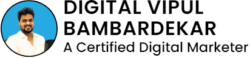Introduction to Digital Marketing
Digital marketing is an Evolving and powerful strategy that businesses use to connect with their target audience in the online world. In simple terms, it involves the promotion of products, services, or brands through various digital chanels such as social media, search engines, email, and websites. Unlike traditional marketing, digital marketing allows for detailed targeting, real-time analytics, and cost-effectiveness. For college students looking to explore this field, understanding digital marketing opens doors to a world where creativity meets analytics, and where the ability to navigate the digital landscape is a important skill. From social media campaigns to search engine optimization, digital marketing provides a diverse variety of tools that shape the online presence of businesses and organizations in today’s interconnected world.
Definition of Digital Marketing
Digital marketing refers to all the online methods that businesses use to showcase their offerings. It involves tapping into various digital platforms like search engines, social media, emails, and websites to connect with the right audience. The main diference from old-school marketing is that digital marketing depends on electronic devices and the internet to promote your products. It’s like using the power of the web to exactly reach potential customers. Think of it as a boosted way for businesses to talk to you through your screens, making it more targeted and measurable compared to the traditional ads you see on billboards or in magazines. In a Simple way, digital marketing is about smartly using the internet to let people know about cool products and services.
Historical Overview
Digital marketing has evolved significantly over the years, transforming the way companies promote themselves on internet. The roots of digital marketing can be traced back to 1970s and 1980s with the invention of the first personal computers. However, it wasn’t until the 1990s that the internet became widely available to the public, which created the foundation for the digital marketing technology we know today. In the early days, digital marketing primarily revolved around basic online presence through websites and email. The late 1990s saw the rise of search engines like Yahoo! and later Google, introducing the concept of search engine optimization (SEO) and improved website visibility.
The 2000s marked a rise of social media platforms, such as Facebook and Twitter, providing new resources for businesses to engage with their audience directly. As technology continued to advance, the 2010s saw the rise of mobile marketing with the introduction of smartphones. This period also experienced the growth of content marketing, influencer marketing, and a widespread acceptance of data analytics to measure and improve digital campaigns. Today, digital marketing is an vital part of the business landscape, constantly evolving with the latest technologies and consumer trends.
Evolution of Digital Marketing
1990s
The Rise of digital marketing is a surprising journey that highlights the rapid advancements in technology and shifts in people’s behavior. Starting in the 1990s, when the internet became available to the people, digital marketing began with basic websites and email marketing strategies. The late ’90s and early 2000s introduced search engines (websites that search any of your questions on the internet to solve your problem) , giving birth to the concept of search engine optimization (SEO) to improve online exposure.
2000s
The rise of social media in the mid-2000s completely changed digital marketing, providing new areas for direct customer interactions. As smartphones became popular, 2010s marked a period of mobile marketing, with many companies improving content for mobile devices and developing detailed focusing or targeting apps. Content marketing got it’s importance, that led to the creation of important and relevant content to attract and engage a clearly defined category of peoples. Simultaneously, influencer marketing gained exposure, helping individuals with high online followings to promote products and services.
2020s
In recent years, artificial intelligence and machine learning have become a important part in digital marketing strategies, helping to make personalized customer experiences and more effective targeting. Social commerce has also become important, allowing users to purchase products directly through social media platforms. The evolution of digital marketing is a ongoing process, shaped by technological inventions and the changing digital world. Today, businesses work with a complex workspace that includes social media, search engines, mobile devices, and emerging technologies to connect with their customers in meaningful ways.

Working on a Side Hustle
Starting on a side hustle is an exciting journey that can bring personal fulfillment and potentially supplement your income. Whether you’re pursuing a passion, exploring a new skill, or turning a hobby into a small business, here are some key steps to help you navigate your side hustle journey:
Identify Your Passion or Skill:
Choose a side hustle that match with your interests, skills, and expertise. This will not only make the work more enjoyable but also increase your chances of success.
Set Clear Goals:
Define what you want to achieve with your side hustle. Whether it’s earning extra income and developing a new skill, or turning it into a full-time business so having clear goals will guide your efforts.
Create a Business Plan:
Create a Outline your side hustle’s purpose, target audiences, services or products, and financial projections. A Brief business plan will provide direction and help you stay organised.
Manage Your Time Effectively:
Balancing a side hustle with your regular job and personal life requires time management. Create a schedule that allows dedicated time for your side hustle without compromising other responsibilities.
Build an Online Presence:
Establish a professional online presence through a website or social media platforms. This is very important for marketing, networking, and showing your work or products.
Network and Collaborate:
Connect with others in your industry. Attend relevant events, join online communities, and seek collaborations. Networking can open doors to opportunities and important insights.
Invest in Learning:
Continuously improve your skills and knowledge related to your side hustle. Online courses, workshops, and reading relevant materials can contribute to your expertise.
Set a Budget:
Decide the financial aspects of your side hustle, including initial investment, on-going expenses, and potential revenue. Establish a budget and track your finances effectively.
Legal and Regulatory Compliance:
Research and keep an update about any legal requirements or regulations related to your side hustle. This may include registering a business, obtaining licenses, or specific industry standards.

Evaluate and Adjust:
Regularly check your side hustle’s performance against your goals. Be open to adjusting strategies, services, or products based on feedback and market trends.
Mind Your Well-being:
Don’t overlook self-care. Balancing a side hustle with other commitments can be demanding and so ensure you give importance to your physical and mental health.
Remember, building a successful side hustle takes time and consistancy. Stay focused on your goals, adapt to challenges, and celebrate small victories along the way. Whether it remains a supplementary income source or evolves into a full-time venture, your side hustle can be a fulfilling and rewarding journey.
Types of Digital Marketing
Digital marketing includes a variety of strategies to promote businesses online. It includes optimizing content for search engines (SEO), using paid advertising on search engines (SEM), enggaging with audiences on every social media platforms (SMM), creating and sharing creative content (Content Marketing), sending targeted messages through emails (Email Marketing), collaborating with influencers (Influencer Marketing), partnering with affiliates (Affiliate Marketing), creating strategies for mobile devices marketing (Mobile Marketing), promoting through video content (Video Marketing), and more. The goal is to connect with the target audience on online platforms through variety of channels, boosting brand awareness, engagement, and finally leading to business growth.
In the business world, digital marketing plays a vital role across various fronts. Search Engine Optimization (SEO) enhances online exposure, while Search Engine Marketing (SEM) helps targeted online traffic through paid advertising. Social Media Marketing (SMM) improves brand presence and helps promote engagement, and Content Marketing creates a sense of authority and customer trust. Email Marketing helps build relationships, Influencer Marketing increases credibility, and Affiliate Marketing expands reach through partnerships. Mobile Marketing optimizes for travelling users, Video Marketing engages more audiences, and Remarketing/Retargeting re-engages potential customers. Chat Marketing provides instant support, and Voice Search Optimization adapt to the rise of voice-activated devices. Each type of digital marketing offers businesses unique resources to connect with their audience, enhance brand awareness, and achieve specific objectives on the internet.
Search Engine Optimization (SEO)

Search Engine Optimization (SEO) is a vital digital marketing strategy designed to improve a website’s visibility on search engine results. By strategically using relevant keywords, improving on-page factors, and building high-quality backlinks, SEO aims to improve a site’s ranking, driving organic traffic. Technical optimizations, user-friendly design, and mobile responsiveness helps for a easy user experience, a key factor in search engine rankings. Regular content creation and sticking to ethical SEO practices are essential for long-term success. Whether focusing on local search or a broader online presence, businesses can use SEO to connect with their target audience, boost website authority, and stay ahead in competitive digital marketing services field.
Types of Search Engine Optimization:
SEO, or Search Engine Optimization, comes in various types, each helping a specific purpose in improving a website’s visibility on search engines. Firstly, there is On-site SEO, focusing on optimizing particular web pages by improving content, meta tags, and HTML elements, technical website factors. Off-site SEO, on the other hand, helps in building a website’s popularity through quality backlinks, social media audiences, and other external factors. Technical website SEO delves into the backend aspects, ensuring a site’s infrastructure is search-engine-friendly, including aspects like site speed and mobile responsiveness. Local SEO helps to create strategies for businesses with a local presence, targeting for location-based searches and Google My Business listings. Finally, there’s holistic SEO, which combines various techniques to create a comprehensive approach for maximum impact. Each type plays an important role in improving a website’s ranking and overall performance in the competitive online market.
Understanding SEO:
The Basics SEO is like compass for your website, helping it get noticed in the big world of the internet. Imagine you have a shop; SEO is like putting up a big signboard so that customers can easily find you. Search engines, like Google, are the navigation system guiding users to what they’re looking for. By optimizing your website, you make it’s on the map. Google Doesn’t create its own content instead it is just a bridge that connect content creators data with queries of different people around the world. We during our SEO Journey make sure that this process goes in a smooth manner.
Keywords:
The Building Blocks Think of keywords as the secret codes that unlock your website’s true power. These are the words people type into search engines when looking for something (Query). Your job is to figure out what these words are and distribute them naturally throughout your website’s content. It’s like having a conversation with your audience using the words they use. We need to do a complete research before using a particular keyword.
Some of the tools we use for Keyword research are:
- Google Keyword Planner: This tool is part of Google Ads. It provides information regarding keyword search volumes (quantity), competition, and suggests related Keywords. It’s a powerful tool for understanding keyword trends.
- Ubersuggest: Ubersuggest helps to get keyword ideas, along with search volume, competition, and other important data. It also provides insights in top-ranking pages and backlink data.
- AnswerThePublic: AnswerThePublic shows search queries in a unique way, giving questions, prepositions, and related terms. It is great for understanding user requirements and creating content that addresses specific questions (Queries).
- Keyword Surfer: It is a Google Chrome extension, Keyword Surfer shows search volume (quantity) directly on Google search results pages. It gives valuable Information as you conduct searches.
- Soovle: Soovle gathers keyword suggestions from various search engines like Google, Bing, Yahoo, and more. It’s a quick way to get a wide range of keyword ideas.
Here are Some More Tools,
- KeywordTool.io: KeywordTool.io gives keyword suggestions based on Google’s autocomplete feature. It also generate ideas from Bing, YouTube, Amazon, and more.
- WordStream’s Free Keyword Tool: WordStream’s tool help you to find relevant keywords and get suggestions. It also categorize keywords into groups for easy analysis.
- Google Trends: Google Trends showcases the popularity of a search keyword over the time. It’s useful for identifying trends and growth or drops in keyword searches.
- SEMrush (Free Version): SEMrush, a advanced SEO tool, it offers a limited free version that provides insights into keyword analytics, competition, and related terms. The paid version gives detailed Site Audit report and all other important SEO necessities.
- SpyFu: SpyFu allows you to view competitor’s keywords, ad history, and organic search rankings. It’s a valuable tool for competitive market research for developing better strategies.
On-Page Optimization:
Making Your Content Shine | On-page SEO is like polishing your shop window, decorating your ambience, keeping everything organized,etc. You want it to look inviting and highlight what you want offer. Create valuable and easy-to-read content that speaks directly with your audience (Less Complicated or non-AI Generated). Use headings (like signs in front of your shop), and make sure your website’s address (URL) is clear and simple.
Here is a Step-by-step Guide to improve your Webpage:
- Keyword Research: Identify target keywords relevant to your content and audience. Use Above mention Keyword Planners.
- Content Quality: Create high-quality, informative, and elaborate content. Use Various Graphic Designing tools (eg- Canva, Picsart, Adobe Firefly, etc.)
- Title Tag: Generate a highlighted title (H1- HTML) tag with the target keyword.
- Meta Description: Write a short meta description that summarizes the content and includes the target keyword. (Keep it simple and easy to read)
- Heading Tags: Use heading HTML tags (H1, H2, etc.) to structure content logically like reading an book in a step by step manner.
- URL Structure: Create clean and descriptive URLs with the target keyword. (No numbers or Symbols)
- Image Optimization: Optimize images for crawler by adding descriptive file names and alt text.
After using proper Keywords to direct your users improve the following:
- Internal Linking: Link relevant pages within your website for better user navigation and page authority distribution. (Connect all your important pages)
- User Experience (UX): Ensure a proper user experience with clear calls-to-action and easy navigation. (Simplicity is the key)
- Page Load Speed: Improve page loading times for a faster and smoother user experience. (Avoid heavy Animations in the hero section)
- Mobile-Friendly Design: Check that your website is responsive and works well on various devices like mobile and tablet
- Schema Markup: Use schema markup to provide a additional information to search engines.
- Social Sharing Integration: Include social sharing buttons to encourage your content sharing on social media platforms.
- Content Updates: Regularly update your content and refresh content to keep it up-to-date.
- Canonical Tags: Use canonical tags to indicate the preferred version of a page, especially for similar or duplicate content. (Single Protocol)
Google Search Console

In the world of search engine optimization (SEO), Google Search Console is a Life-gaurd, showing the path to better visibility, enhanced performance, and a deeper understanding of your website’s presence on the world’s most popular search engines. Let’s start our journey to set up Google Search Console, explore the valuable insights it provides, and explore how to use its potential for SEO growth.
The First Part in SEO is to get your website to show on the SERP (Search Engine Result Page). The SERP opens up when some searches for a particular Query (Keyword). We need to optimize our website according to that keyword to encourage the search engine to show our website to our users. This process is called Crawling and Indexing. Imagine Crawler (Google bot agent) as a librarian who is going to keep your book (which is your website right now) in the library. If he doesn’t understand what this book is about how will he Categories it in the library’s section? So to help google understand our websites niche we use a very important tool called Google Search Console.
Setting Up Google Search Console: Step-by-Step Guide
Access Google Search Console
- Navigate to the Google Search Console website.
- Sign in with your Google account or create one.
- Click on “Start Now” and follow the setup instructions.
Add and Verify Your Website
- Click on “Add Property” and enter your website URL.
- Choose a verification method (HTML file upload, HTML tag, DNS record, or Google Analytics).
- Follow the provided instructions to verify ownership.
Submit Your Sitemap
- Once verified, submit your website’s XML sitemap to help Google understand your site’s structure.
Revealing Insights: The Rich Tapestry of Google Search Console Data
1. Performance Overview:
- View clicks, impressions, click-through rates (CTRs), and average positions for your website.
- Insights: Identify high-performing pages, queries, and areas for improvement.
2. Coverage Report:
- Discover indexing issues, errors, and excluded pages.
- Insights: Address crawl errors and ensure all important pages are indexed.
3. URL Inspection Tool:
- Check how Googlebot views a specific URL.
- Insights: Diagnose and troubleshoot issues for individual pages.
4. Mobile Usability:
- Assess how mobile-friendly your site is.
- Insights: Optimize for mobile to improve user experience and SEO.
Leveraging Data for SEO Growth: Proven Strategies
1. Keyword Optimization:
- Analyze queries leading to clicks and impressions.
- Optimize content based on high-performing keywords.
2. Click-Through Rate Enhancement:
- Identify pages with low CTR.
- Optimize meta tags and content to boost click-through rates.
3. Page Speed Insights:
- Review Core Web Vitals and other speed metrics.
- Improve page speed for a positive impact on SEO.
4. Structured Data Markup:
- Implement structured data to enhance rich snippets.
- Stand out in search results with additional information.
Google Search Console and SEO Symbiosis
1. Indexing and Crawling Insights:
- Identify pages blocked by robots.txt.
- Ensure search engines can access and index important content.
2. Sitemap Effectiveness:
- Monitor sitemap status and indexing.
- Ensure all relevant pages are included in the sitemap.
3. Link Analysis:
- View external and internal links to your site.
- Assess the authority of linking domains.
4. International Targeting:
- Set your target country for international SEO.
- Ensure relevant content is geotargeted.
Conclusion: Navigating SEO Success with Google Search Console
Google Search Console is more than a tool; it’s your compass in the intricate landscape of SEO. By setting it up, interpreting the insights it provides, and strategically using the data for SEO growth, you empower yourself to not only understand but also influence your website’s performance on Google. Embrace the insights, optimize your strategies, and watch your SEO endeavors reach new heights.
Off-Site SEO:
Building Trust Imagine someone recommending your shop to a friend – that is what is off-page SEO all about. It’s all about building your website’s reputation. Just like winning an election, you need votes to win it. You gather votes by showing other people your potential. Get other wellknown websites to talk or mention about you by having them mention a link (hyperlink) to your content. It’s like having a influential friends vouch (Vote of confidence) for your business.
Types of website where you can post your link and get mentioned are as follows:
- Social Media Platforms: Use platforms like Facebook, Twitter, LinkedIn, and Instagram. Sharing content on these platforms can generate social signals and backlinks. Although these aren’t considered backlinks but they can sure generate traffic for your websites which can help in popularity.
- Social Bookmarking Sites: Submit your content to a social bookmarking sites like Reddit, Digg, and StumbleUpon. These platforms enables users to discover and share content. Mention your website’s link in the description or any other place inside of your post.
- Business Directories: List your business on directories having good reputation such as Google My Business, Yelp, Yellow Pages, and industry-specific directories. These directories often provide valuable backlinks and traffic (Juice).
- Article Directories: Publish articles to article directories like EzineArticles, Medium, and LinkedIn Articles. Ensure the content is high-quality, genuine (not AI Generated) and relevant to your niche (Category).
- Guest Posting Sites: Share guest posts to websites within your industry (field). Many blogging websites accept guest contributions and provide a backlink in return.
- Forums and Online Communities: Be active in forums and online communities related to your field of interest. Include a link to your website in your forum signature or within relevant discussions.
- Q&A Platforms: Participate in question and answer discussion platforms like Quora and Yahoo Answers. Give helpful answers with links to relevant content on your website.
Here are some more websites,
- Infographic Directories: Create and share infographics to directories like Infogram, Visual.ly, or Pinterest. Infographics can attract a backlinks and traffic when shared on such platforms.
- Video Sharing Platforms: Share videos on platforms like YouTube, Vimeo, and Dailymotion. Mention your website link in the video description.
- Podcast Directories: Publish podcasts and submit them to directories like iTunes or Spotify. Mention links to your website in podcast descriptions.
- Press Release Sites: Distribute press releases or news or events on platforms like PRWeb, PR Newswire, and BusinessWire. This can generate backlinks from news outlets.
- Document Sharing Sites: Create and Share documents, presentations, or eBooks on platforms like SlideShare or Scribd. Include links back to your website in the content of your document or description of the file.
- Web 2.0 Platforms: Create content on web 2.0 platforms like Blogger, WordPress.com, or Tumblr. These platforms often allow you to give hyperlinks within your content.
- Niche-Specific Directories: Search directories specific to your industry or niche and submit your link there. These directories can provide targeted backlinks.
- Competitor Backlink Analysis: Analyze your competitors’ backlinks using tools like Ahrefs or Semrush, etc. look for a chance to obtain backlinks from similar sources.
On-Site Technical SEO:
Behind the Scenes Improvements Technical SEO is like the maintenance work you do in your shop. It makes sure everything runs smoothly. Make your website load quickly, ensure it looks good on mobile phones, and fix any broken links. This makes the customer experience effortless.
- Site Speed: Optimize page loading times to improve user experience. Faster websites are loved by search engines. Tools like Google PageSpeed Insights and GTmetrix can assess and provide recommendations. For instance imagine waiting for any website to load for more than 6 secs, how many of us would wait ? No one right. So we need to improving it.
- Mobile-Friendly Design: Ensure your website is responsive and displays well on mobile devices. Now-a-days the whole world is on mobile and if we dont optimize our website for mobile experience it is not acceptable. Google’s Mobile-Friendly Test helps determine if your site meets mobile standards.
- Secure Website (HTTPS): Switch to HTTPS to develope a secure connection. Google likes secure websites, and it can positively impact search rankings. SSL Server Test can check your SSL configuration. SSL (Secure Socket Layer- extra layer of security)
- XML Sitemaps: Create and submit XML sitemaps to search engines. This helps search engines understand your site’s structure (Site’s Map). Google Search Console provides information about submitted sitemaps and crawl errors. (Sitemap is nothing but a set of all URLs on your domain)
- Robots.txt: Use an robots.txt file to help search engine crawlers to ensure which pages to crawl or not to crawl. Google’s robots.txt Tester in Search Console helps fix your file.
Further more,
- Canonical Tags: Implement canonical tags to indicate the preferred version of a page protocol, particularly for similar or duplicate content. Screaming Frog SEO Spider is a tool that can help identify canonicalization issues. (whether a same page appears of multiple Addresses).
- Structured Data Markup (Schema): Implement schema markup to give additional context to search engines. Google’s Structured Data Testing Tool helps understand your schema markup.
- Site Architecture and URL Structure: Organize your site logically with a clear URL structure. Tools like Screaming Frog SEO Spider can help audit your site’s structure.
- 404 Error Pages: Identify and fix 404 error pages to improve user experience. Google Search Console reports on crawl errors, including 404s. (Page not found)
- Image Optimization: Optimize images for faster loading. Tools like Google PageSpeed Insights can give suggestions for image optimization.
- AMP (Accelerated Mobile Pages): Consider using AMP for faster mobile loading times. Google’s AMP Test can check if your pages are AMP-compliant.
Tools Used For Checking Technical Factors are,
- Google PageSpeed Insights
- GTmetrix
- Google Search Console
- Google Analytics
- Screaming Frog SEO Spider
- Ahrefs
- SEMrush
- Moz
- SSL Server Test (Qualys SSL Labs)
- Pingdom Tools
Local SEO:
Be the Neighborhood Friendly Website If you have a physical store, local SEO is your true best friend. Claim your Google My Business listing, ask happy customers for reviews, make sure your business details are accurate and up-to-date. It’s like becoming a trusted place in your neighborhood. If you have already understood how to perform a websites SEO, then GMB Optimization is very similar to it.
- Google My Business (GMB) Optimization: Claim or Create and optimize your Google My Business listing with proper business information, categories, and detailed descriptions.
- Local Citations: “Citation” word means to build trust. Make sure your business information is consistent across all online directories and citation sources. Tools like Moz Local and BrightLocal can help you manage local citations.
- Customer Reviews and Ratings: Customer is the king and their satisfaction is the key to every business. Just like this blog which I am using to satisfy your needs for information. If you like my blog you can give me a review on my GMB Profile. Encourage happy and satisfied customers reviews on platforms like Google, Yelp, and other industry-specific review sites. Respond to reviews, both positive and negative, to show that you are active.
- Local Keyword Targeting: Use local keywords in your website content, meta tags, and headings to show relevance to local searches.
Further more,
- Location Pages on Website: Create location-specific pages on your website for each locations of your business, providing detailed information about every single one.
- NAPW Information (Name, Address, Phone Number and Website): Make sure the same NAPW information is provided every where across the internet, this builds trust (your website link, Name, Address and Phone Number). Consistency builds trust for local search, and does not create confusion for your customers
- Local Link Building: Build local backlinks from reputable local businesses, organizations, and community websites. (Local Listing Websites)
- Local Schema Markup: Use local schema markup to provide search engines with additional information about your business location.
- Online Local Directories: Mention your business on relevant online local directories like Yelp, Yellow Pages, and industry-specific directories.
- Mobile Optimization: Optimize your website for mobile users, as local searches are usually searched on mobile devices as the people are travelling and they need to find a particular location or business near them.
Measuring Success with Google Analytics:
Keep Track of Your Growth Think of Google Analytics as your shop’s performance tracker. It shows you what’s working and what needs improvement. Keep an eye on your website’s visitors. The pages they like, and how long they stay there. It’s like having a sales report for your online store. Google Analytics helps you process this data in a very efficient and detailed manner.
Google Analytics:
In the digital age, understanding how your website performs and engages users is essential for success. Google Analytics, a robust web analytics tool, is the compass guiding you through the intricate journey of your online presence. Let’s explore how to set up Google Analytics, unravel the insights it provides, and harness its potential for growth and SEO enhancement.
Setting Up Google Analytics: Step-by-step guide

Create a Google Analytics Account
- Visit the Google Analytics website.
- Sign in with your Google account or create a new account for your business.
- Follow the steps to set up your Google Analytics account.
Set Up a Property (Your Website)
- Click on “Admin” at the bottom left.
- Select “Create Property” and enter your website URL and other details.
- Select your industry category and correct time zone.
Get Your Tracking Code
- Once your property is created, you will receive a unique tracking code.
- Copy and paste this code into the header section of your website.
Verify Installation
- After setting up the tracking code, return to Google Analytics and check for tracking status confirmation message.
What Google Analytics Helps you with
1. Audience Overview:
- Understanding who are your visitors, where they’re from, and the devices they use.
- Insights: improve your content and design according to your audience category and behaviors.
2. Acquisition Sources: (how do you acquire or grab your users)
- Discover how users find your website (organic search, social media, referrals).
- Insights: Improve marketing strategies based on good performing channels.
3. Behavior Flow:
- Get an idea of how users navigate your site, showing popular pages and exit points.
- Insights: Improves user experience and content placement.
4. Conversion Tracking:
- Measure goal completions, such as lead-form submissions or product purchases.
- Insights: Identify high-performing pages and improve your conversion funnel (pathway).
How to use this Data for your Growth
1. Content Optimization:
- Identify popular content and improve underperforming pages.
- Use insights to improve your content strategy.
2. User Experience Enhancement:
- Analyze bounce rates (people who visit and leave the webpage immediately within 8 sec window) and user engagement.
- Refine website design, navigation (user movement from page to page), and mobile responsiveness.
3. Marketing Strategy Refinement:
- Focus on successful acquisition channels (pathway that gets more customers).
- Distribute resources based on the most effective marketing channels.
4. Conversion Rate Optimization (CRO):
- Understand user behavior leading to conversions.
- Test and improve calls-to-action and conversion paths.
Google Analytics and SEO
1. Keyword Analysis:
- Check which keywords bring users to your site.
- Improve content based on high-performing keywords.
2. Landing Page Insights:
- Identify top landing pages (pages that attain users direct engagement).
- Improve these pages for better SEO performance.
3. Site Speed and SEO:
- Use Google Analytics to help improve site speed.
- Improve page loading times for better SEO rankings. (Use simple content for Hero Section)
4. Content Gap Analysis:
- Identify content opportunities by checking user behavior.
- Develop content to fill gaps in the page and enhance SEO visibility.
Google Analytics is not just a tool; it’s your best friend in the unlimited possibilities of the online world. By setting it up, understanding the insights it gives and strategically using the data for growth and SEO enhancement, you grow yourself with the knowledge needed to win in the digital world. Use the power of analytics, and watch your online presence touching the sky.
Latest SEO Trends:
Staying Fresh Just like fashion trends, SEO starts to evolve. Voice search, improving website loading times, and adapting to how people use the internet are the current trends in SEO. Stay updated to keep your website in current up-to-date style. Read my SEO Blogs to stay update in the field
SEO is your trusted guide in Your Website’s Ranking Journey In the big online marketplace. By understanding and applying these simple strategies, you’re not just building a website – you’re creating a online place that people want to visit. Keep it simple, stay consistent, and watch your online presence boost.
Search Engine Marketing (SEM)

Introduction to GOOGLE ADS/ Pay-per-click/ SEM :
Search Engine Marketing (SEM) is a powerful digital marketing strategy that involves promoting websites by increasing their visibility on search engine results pages (SERPs) through paid advertising. Unlike Search Engine Optimization (SEO), which focuses on organic methods to improve rankings, SEM utilizes paid techniques, commonly known as Pay-Per-Click (PPC) advertising. Advertisers bid on keywords relevant to their business, and their ads appear at the top or bottom of search results when users enter those keywords. The cost is applied only when users clicks on the ad. SEM is an effective way for businesses to target specific audiences, drive immediate traffic to their websites, and measure the success of their campaigns through detailed analytics. It’s a Stunning tool for enhancing online presence, increasing brand visibility, and achieving specific marketing goals in a competitive online marketing world.
Ad Auction:
- Ad auction is the process where search engines like Google decide which ads to show and in what order when a user enters a relevant search query (Keyword).
- It involves evaluating various factors like bid amount, ad quality, relevance, and the expected effects of ad extensions.
- The Ad Auction is a basic concept in Search Engine Marketing (SEM), particularly in platforms like Google Ads. It’s a important process through which search engines determine the placement and visibility of ads on the search engine results page (SERP) when a user starts a relevant search query. Here is a breakdown of how the ad auction works:
User Query:
The process begins when a user enters a search query into the search engine.
Ad Eligibility:
The search engine examines which ads are eligible to be displayed based on various factors, including the user’s location, language preferences, and device type.
Bidding:
Advertisers bid on keywords relevant to their products or services. The bid shows the maximum amount an advertiser is accepting to pay when a user clicks on their ad.
Ad Rank:
Ad Rank is a important factor determined by the bid amount, the quality of the ad (ad relevance, expected click-through rate, and landing page experience), and the impact of ad extensions.
Quality Score:
Quality Score is a metric that evaluates the relevance and quality of an ad. It is affected by factors like click-through rate, ad relevance, and landing page experience.
Ad Placement:
Based on the Ad Rank, the search engine decides the ad’s placement on the SERP. Higher Ad Ranks generally result in better ad positions.
Cost-Per-Click (CPC):
The cost-per-click is the amount an advertiser pays when a user clicks on their ad. It is usually less than the maximum bid, as the actual CPC is influenced by the Ad Rank of the advertiser below them.
Ad Display:
- The winning ads are displayed on the SERP in positions that gets maximum visibility and user engagement.
- The Ad Auction is a real-time and automated process that occurs every time a user starts a search. It makes sure that the most relevant and high-quality ads are presented to users, creating a balanced and competitive advertising environment. Advertisers need to focus not only on bid amounts but also on the quality and relevance of their ads to improve their chances of winning the auction and reaching their target audience effectively.
- Campaign Types and Settings:
- SEM campaigns are organized sets of ads, and they can be categorized based on goals or products/services.
- Settings include parameters like geographic targeting, language preferences, ad scheduling, and budget allocation.
Campaign Types:
Search Campaigns:
- Purpose: Display text ads in Google’s search engine results when users search for specific keywords.
- Key Features: Use relevant keywords and ad copy to target users actively searching for products or services.
Display Campaigns:
- Purpose: Show visual ads on websites within Google’s Display Network.
- Key Features: Engages users visually with image or video ads, allowing for broader brand visibility across a network of partner sites.
Video Campaigns:
- Purpose: Advertise on YouTube with video content.
- Key Features: Targets users based on their interests, demographics, or specific YouTube channels and videos.
Shopping Campaigns:
- Purpose: Promotes products with images and details directly in Google’s search results.
- Key Features: Useful for e-commerce businesses, allows for the display of product images, prices, and store information.
App Campaigns:
- Purpose: Helps to target app installations and engagement across various Google platforms.
- Key Features: Optimized for app promotion, targeting users likely to download or engage with the app.
Campaign Settings:
Targeting:
Geographic Targeting: Specify locations where ads should be displayed, ranging from countries to specific area targeting around a business location.
Demographic Targeting: Define the target audience based on age, gender, parental status, and household income.
Budget:
Daily Budget: Set the maximum amount to spend as per day through out the entire campaign.
Campaign Budget: Use a total budget for the entire campaign, useful for long-term planning.
Bidding:
Bidding Strategies: Choose strategies from various bidding strategies, such as manual CPC (Cost-Per-Click), maximize clicks, target CPA (Cost-Per-Acquisition), or target ROAS (Return on Ad Spend).
Ad Schedule:
Ad Scheduling: Provide a time and days when ads should be displayed, optimizing for when the target audience is most active.
Networks:
Search Network: Display ads on Google’s search engine.
Display Network: Showcase ads on partner websites within the Display Network.
Ad Rotation:
Ad Rotation Settings: Optimize for clicks, conversions, or evenly rotate ads to test performance.
Languages:
Language Targeting: Select the languages in which your ads should appear like.
Bid Adjustments:
Device Bid Adjustments: Adjust bids based on the device type (mobile, desktop, tablet) to optimize for different user behaviors.
Audience Targeting:
Audience Settings: Use audience targeting options like demographics, interests, or remarketing lists to refine ad targeting.
Exclusions:
Negative Keywords: Exclude specific keywords to avoid displaying ads for irrelevant searches.
These campaign types and settings allow advertisers to customize their approach based on business goals, target audience, and preferred advertising formats, contributing to the effectiveness of Google Ads campaigns.
- Bidding Strategies:
- Bidding is a important aspect of SEM. Advertisers bid on keywords, and the bid amount influences ad placement.
- Bidding strategies include manual bidding, automated bidding, and strategies like Cost-Per-Click (CPC) or Cost-Per-Conversion.
- Ad Groups:
- Campaigns are divided into ad groups, each focused on specific themes or products.
- Ad groups contain sets of related keywords and ads, allowing for more targeted and relevant ad placements.
- Keyword Research:
- Keyword research involves identifying relevant terms and phrases users might use to find products or services.
- Effective keyword selection ensures that ads are displayed to a relevant audience.
- CTR (Click-Through Rate):
- CTR is a metric that measures the percentage of people who click on an ad after seeing it.
- A high CTR indicates that the ad is relevant and engaging to the audience.
- Ad Rank:
- Ad Rank decides the position of an ad on the search results page.
- It is affected by the bid amount, ad quality, and ad extensions.
- Ad Extensions:
- Ad extensions provide additional information and features, enhancing the visibility and relevance of ads.
- Common extensions include site links, callouts, location information, and more.
- Budgeting and Ad Structures:
- Budgeting involves setting daily or monthly limits on advertising expenditures.
- Ad structures refer to the organization of campaigns, ad groups, and ads to match with business goals and target audiences effectively.
In simple words, a well-optimized SEM strategy involves understanding and using these components to improve the impact of paid advertising campaigns, reaching the right audience and achieving desired outcomes in the competitive online advertising world.
Social Media Marketing
In the fast growing world of the internet, where every click and share matters through the digital platforms, Social Media Marketing (SMM) stands as a guide you can depend on. But what does this term really mean? Let’s break it down in simple terms.
What is Social Media Marketing (SMM)?
In a very basic term, Social Media Marketing is the art of using social media platforms to connect with your audience, build your brand, and achieve your business goals. Imagine these platforms as crowded market-places in a urban city. Your brand is the anchor (Host), and social media is the stage where you can perform a concert or seminar.
Digital World
The internet is not just a tool; it’s an huge playground where billions of interactions (activities) take place every day. Social Media Marketing acts as your compass, helping you travel through this big digital land. Whether you’re a small business owner, an influencer, or part of a larger corporation, SMM offers a way to create your presence and make a powerful impact on the people.
Connecting with Your Audience
In this digital age, people are not just looking for products or services; they’re looking for connections. Social media platforms creates a direct line of communication between you and your audience (customers). It’s a place where you can listen, react, and engage in a conversations. Building relationships with your audience goes way beyond profits, it’s about creating a community that believes in your vision and services.
Building Your Brand
Your brand is more than just a logo or a colors, it is the core of your identity. Social Media Marketing allows you to show the particular identity of your brand. Using visually appealing posts, interesting stories, and creative content, you can target how people look at your business. It’s about creating a long-lasting impression in the minds and hearts of your audiences.
Achieving Business Goals
Every business has goals – whether it’s increasing sales, increasing website traffic, or simply spreading a word about a vision or cause. Social Media Marketing is your best friend in turning these goals or dreams in reality. By understanding the working of each platform and deciding your plan, you can increase the power of social media to meet your specific business goals and objectives.
Art of Social Media Marketing
SMM is not just about posting designs randomly, it’s an art where creativity meets strategy. Creating creative content, understanding your audience’s needs, and improving with the evolving digital world these are the core parts of this art. It’s about staying relevant (relative), being authentic (original), and constantly improving your strategy to fullfill the needs of your audience.
In Summary, Social Media Marketing is your key to success in the digital world. It’s a journey where you connect, engage, and grow. So, get ready and let’s explore this topic in detail !
Getting Started with Social Media Marketing

A. Choosing the Right Platforms
Social media is like an Ocean with different regions like deep trenches or shallow reefs. Choosing the right platforms for your business is like deciding which area to explore. Let’s keep it simple
- Facebook: The Friendly Social Community
- Description: Facebook is like a big friendly community where people connect, share, and chat. Great for various types of businesses.
- Why Choose it: If you want to be where almost everyone is present, Facebook is your platform. (3 billion Monthly Active Users)
- Instagram: The Image or Graphic oriented platform
- Description: Instagram is like a photo album where everyone shares their everyday life stories in form of visuals. Perfect for businesses with a visuals.
- Why Choose it: If your business has cool pictures or products, Instagram is the platform, where you want to be. (2.4 Billion Monthly Active Users)
Other Platforms include
- Twitter: The Quick Chit-Chat platform
- Description: Twitter is like a fast chit-chat (tweet) tree. Just like birds tweeting on a tree where people share Short messages (tweet), quick updates. Ideal for staying in updated quickly.
- Why Choose it: If you love short and sweet conversations, Twitter is the right platform. (450 Million Monthly Active Users)
- LinkedIn: The Professional B2B Platform
- Description: LinkedIn is like a professional meeting where people talk about work and careers. It is a bridge where employees meet with Job Hires.
- Why Choose it: If your business is all about serious stuff, LinkedIn is where professionals meet. (310 Million Monthly Active Users)
- Others: Exploring Special Platforms
- Description: There are other places like Pinterest, Snapchat, and TikTok, each with its own speciality. Good for specific types of content or audience.
- Why Choose it: Depending on your business, you might find a perfect fit in these unique platforms.
Choosing the right social media platforms is like finding the perfect Base for your business. Each has its own set of people, and it’s up to you to decide where your business fits !
B. Setting Up Business Profiles
In the Evolving digital world, creating a strong online presence begins with the strategic setup of business profiles on social media platforms. This step is important in making the initial impression of your brand and creating a smooth experience for your audience. Let’s explore the key elements and best practices for setting up proper business profiles across various social media platforms.
Choosing the Right Platforms
- Understanding Platform Demographics:
- Study the type of people active on different social media platforms to match with your target audience. For instance, LinkedIn might be more suitable for B2B businesses, while Instagram may belong to a younger, visual interested audience.
- Business Goals and Platform Suitability:
- Match your business goals with the strengths of each platform. If visual storytelling is important, platforms like Instagram and Pinterest may be more effective. For professional networking and industry related marketing, LinkedIn is a best choice.
Optimizing Profiles for Search and Visibility
- Consistent Branding:
- Maintain a relative brand identity across all profiles. Use matching logo, brand colors, and visuals to help brand recognition.
- Complete Profile Information:
- Fill out every available field in your profile. This includes business name, bio/description, contact details, location, website link, and other relevant information.
- Keyword Optimization:
- Use relevant keywords in your profile description. These keywords should be relevant with your industry, products, or services, making it easier for users to find your profile through search.
- Profile and Cover Images:
- Choose eye catchy and high-quality profile and cover images. These visuals should represent your brand and create a good first impression.
- Call-to-Action (CTA):
- Use a clear call-to-action. Whether it’s directing users to your website, encouraging them to contact you, or suggesting them to shop, a well placed CTA enhances user engagement.
- Verification Badge (if applicable):
- Look for verification badges on platforms where applicable (e.g., Facebook, Instagram, Twitter). A verified badge gives authenticity and builds trust with your audience.
Customizing Profiles for Specific Platforms
- Facebook Business Page:
- Utilize features like a custom username, business categories, and the “About” section to provide a detailed overview of your business.
- Instagram Business Profile:
- Use Instagram’s business-specific features such as contact options, category selection, and the ability to promote posts. Utilize the Instagram bio to show your brand’s vision.
- LinkedIn Company Page:
- Highlight your company’s mission, values, and specialties on LinkedIn. Encourage employees to connect with the company page to boost its reach.
- Twitter Business Profile:
- Create a compelling Twitter bio within the character limit. Pin important tweets to showcase key messages or promotions. Use Twitter’s profile customization features effectively.
- Pinterest Business Account:
- Convert your personal Pinterest account to a business account. Utilize rich pins and improve boards with keyword-rich descriptions to increase visibility.
Maintaining Consistency and Update Regularly
- Consistent Posting Schedule:
- Create a regular posting schedule to maintain visibility. Consistency helps audience engagement and helps build a true following.
- Profile Updates:
- Regularly update profile information, specially if there are changes in contact details, business hours, or services. An updated profile reflects a growing and active business.
- Utilizing New Features:
- Stay update about platform updates and new features. Use these enhancements to keep your business profiles fresh and relevant with the latest trends.
- Monitoring Analytics:
- Use platform analytics to view and study insights in profile performance. Understand audience type, engagement, and popular content to improve your social media strategy.
Setting up business profiles is the basic step in your social media marketing strategies. By carefully making profiles that match with your brand identity, target audience, and business goals, you create the way for successful engagement, increased visibility, and a long lasting growing online presence.
C. Social Media Ads
I. Introduction to Social Media Ads
In the changing world of digital marketing, Social Media Ads have become important aspect for businesses looking to connect with their target audiences. These ads that are strategically placed on platforms like Facebook, Instagram, Twitter, and LinkedIn, offer powerful tool for brands to create attractive content and achieve good results. In this comprehensive guide, we will explore the world of Social Media Ads, strategies that boost brands to the in the online market.
II. Choosing the Right Social Media Platforms
Understanding the types of people on each social media platform is important for creating effective ads. Creating advertisements to specific target audiences and relating them with business goals ensures maximum impact. Adapting to unique platform features further refines the approach, optimizing the potential for engagement and conversions.
III. Types of Social Media Ads
Each social media platform offers a variety ad formats customized to specific business objectives. Facebook Ads involves Carousel, Video, and Image formats, while Instagram Ads involve engaging Story, Photo, and Video formats. Twitter Ads use Promoted Tweets and Trends, and LinkedIn Ads offer Sponsored Content and InMail for effective B2B campaigns.
IV. Crafting Effective Social Media Ads
Setting a clear target audience is the foundation of any successful ad campaign. Interesting ad copy, visually appealing content, and a strong call-to-action (CTA) are important elements. Ad placement strategies, including in-feed, Stories, and Explore pages, further enhance visibility and user engagement.
V. Setting Budgets and Ad Campaign Optimization
Deciding an appropriate ad budget, choosing the right bidding strategy, and scheduling ads effectively help to achieve campaign success. Monitoring key performance indicators (KPIs) and adjusting campaigns based on analytics makes sures ongoing optimization for the best results.
VI. Social Media Ad Analytics
Platform-specific analytics tools such as Facebook Ads Manager, Instagram Insights, Twitter Analytics, and LinkedIn Campaign Manager provide valuable insights. Measuring ad performance through measurements like Click-Through Rates (CTR), impressions, and conversions is essential for studying campaign effectiveness.
VII. Advanced Strategies and Trends
Advanced strategies, including retargeting, video marketing, and influencer collaborations, add value to social media advertising. Emerging trends such as augmented reality (AR) ads and ephemeral content show the evolving background of this field.
VIII. Challenges and Solutions in Social Media Advertising
Addressing problems like ad getting tired and improvising to algorithm changes requires strategic solutions. Rotating ad creatives and staying informed about platform updates are important tactics for overcoming obstacles.
IX. Mastering Social Media Ads for Business Growth
Mastering the art of Social Media Ads is a continuous journey of experimentation and innovation. By studying key strategies, helping businesses to use these powerful tools, and focusing on the importance of staying in trend, this guide focus to empower brands to improve their online presence and achieve growth in the digital world.